Computing “in the cloud” is where it’s obviously at. Amazon’s S3 service gives access to remote disk space which can be accessed via API’s; ditto EC2 for actually doing the processing. And then of course there’s numerous applications from Google Docs to Slideshare to web based email. Not to mention web based photo editors such as PXN8 and the rumoured online version of Adobe Photoshop. As connection speeds get faster, the vision of the internet-based thin client becomes reality.
All that is well and good. But there’s also a huge mind-wrangle which many institutions are still struggling with. Getting rid of Microsoft Exchange and replacing it with, say Google Apps as the mail/calendering/IM solution for your business is probably a no-brainer financially, but it’s a conceptual leap which many IT teams have real problems with. The same applies for storage. Off-hosting to an ISP is one thing; chucking all your assets into the cloud with a solution such as Amazon is another thing entirely.
Backup and archiving is a big issue for anyone, from museums to home computer users with a disk full of family images. After a couple of really horrible laptop moments, I learnt my lesson and now tend to back up everything I do to an external hard drive on a fairly regular basis. I still have the fear that these – literally priceless – assets (pictures of my son when he’d just been born, my gran just before she died, our wedding) could potentially disappear in the event of a hard drive meltdown or fire.
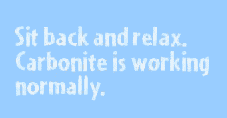 Sending data to the web for backup is the obvious solution. And although rationally I know that a hard drive sitting under my desk is more likely to get nicked, broken, burnt or eaten by a passing 3 year-old, I still really struggle with the idea that my files are out there somewhere. It’s a basic human response – if I can see my stuff (or at least the casing that surrounds it) then I know that everything is ok. If it’s somewhere on a random server (albeit one which is probably backed up every day, duplicated, has 6-nines up-time and in a hugely secure data centre), there’s a nervous twitch in my subconscious.
Sending data to the web for backup is the obvious solution. And although rationally I know that a hard drive sitting under my desk is more likely to get nicked, broken, burnt or eaten by a passing 3 year-old, I still really struggle with the idea that my files are out there somewhere. It’s a basic human response – if I can see my stuff (or at least the casing that surrounds it) then I know that everything is ok. If it’s somewhere on a random server (albeit one which is probably backed up every day, duplicated, has 6-nines up-time and in a hugely secure data centre), there’s a nervous twitch in my subconscious.
Anyway. I bit the bullet, ‘cos I’m rational, right…?
There’s a number of competing solutions, but I’d heard good things about Carbonite – very cheap ($50 a year for unlimited storage) , a 14 day free trial, encryption of all files, etc. So far it’s taken a few days for the initial backup to upload (there’s about 7Gb in the folders that I selected) but I haven’t noticed any performance or bandwidth hit. The interface is very intuitive (right click, choose whether to backup) – apart from that, Carbonite just sits there constantly monitoring your selected folders for any changes and trickling up any new or changed files. There’s another nice couple of features – first, if you accidentally delete a file, you can restore it for up to a month. Second, you can choose “back this up now” for particularly important files. One thing which would be incredibly useful which they don’t offer (but it may be in their development plan) is the ability to get to your files from another PC. This would be a bit like Box but with syncronisation. Maybe one day.
It’d be interesting to know whether this solution (or this type of solution) is being used by anyone for museum archiving, or even in a work scenario. Now that I’m starting to get my head around the fact that my files are out there, I’m liking it. In a nervous kind of way…
It took me a while to find a backup service that I felt was “safe” enough to commit my data to, and I agree that it’s a slightly odd feeling that you’re sending your treasured data off into the ether of a data centre somewhere in the world. But the thought of my data disappearing entirely tends to counter those feelings!
Have you come across Mozy? It does the auto backup for you and has web access.
A lot of these facilities are for personal use only though – I recommend close scrutiny of the terms and conditions first…
Hi Tom
Yes, I gave Mozy a go but the ease of use for Carbonite was a bit of a winner. I like the Windows Explorer icon which tells you at a glance which folders and files are backed up, rather than having to go into the client to find out. Also the web access of Mozy (which as per my post, would be a winner) doesn’t seem to offer the means to actually open those files online (as opposed to just see which ones are backed up). I could be wrong – let me know if so!
I see Mozy does a professional edition for businesses. Not sure about Carbonite – I’ll drop them an email and find out.
When evaluating services, I opted for the one at http://www.filebackup.net
It has some key advantages over Carbonite and the others in that it offers versioning. Since file corruption is a problem with most of us, versioning allows you to restore an earlier version of a file in the event something corrupts the most recent version. This happens to me quite a bit. The pricing at File Backup is a bit more than the cheaper services, but you get better data centers, no upload limits, etc.
Just my two cents