Last week was the annual UK Museums on the Web conference.
Things were particularly hectic and exciting for me this year for a whole host of reasons:
- We launched a new MCG website in the week before the conference – this was a full migration to WordPress MU which I’ll write more about shortly;
- We were working behind the scenes with the excellent Laura Kalbag to develop a new logo and design guidelines for the group which we also needed to get live by conference day;
- I suggested I build and trial a QR tag demo based on individualised badges (more below..);
- I was giving a presentation on ubiquitous technology…
Crazy busyness aside, overall this was for me the best UKMW conference yet, for one very simple reason: we’d managed to get a range of speakers from outside the sector. Often, domain-specific conferences have a tendency to focus inwards, and although it is incredibly useful to see projects that are specific to that sector, I think it is as important that everyone keeps an eye on the outside world. This is particularly the case right now, as museums come down off the 2.0 peak and start to ask where the value is and how best to capitalise on an ever-decreasing budget.
Many other people have done a much better job of describing in detail who talked about what at the conference. If you’re interested, see the many things tagged ukmw09 on Google Blog Search. For me it was probably Paul Golding, Andy Ramsden or Denise Drake who did the most insightful talks for me, but actually every presentation was really interesting and led to a fascinating day.
So now to the point of this post: the beta “onetag” system I put in place to allow delegates to use QR tags in a “real-world” scenario.
For those who aren’t familiar with QR codes, I’d suggest a brief moment over on Wikipedia or go with the one-line description: “barcodes for linking the real and virtual worlds”.
As well as wanting to give people a QR example to play with, I based the idea for the system on a problem which I think needs solving, particularly at conferences: business cards are irritating, wasteful and require re-keying (hence duplication) of details. The idea, therefore, was to give everyone at the conference a personalised badge with the QR code on it, get them on-board prior to the event so that as many as possible had QR code readers installed on their mobiles, and then sit back and watch how this kind of system might be used, or not!
For the badges, I used local print firm Ripe Digital, who are not only incredibly helpful but also have the ability to run what is essentially a large-scale mail-merge: I designed an A6 badge in Adobe Illustrator which had various fields in it which were populated from an Excel spreadsheet of delegates. (Incidentally, we’d made extensive use of Google Docs during the conference for gathering and munging delegate names, and this really paid off in terms of sharing, collaborating and processing delegate information).
I created the actual codes using a fairly nasty mix of Google Charts, downthemall and mailmerge (don’t ask) – once I’d got a local folder with all 100 or so QR codes in it, I just referenced those codes in the AI document and asked Ripe to insert the specific QR tag at top right of the printed badge.
Here’s the front of my badge – note (important, this) that the grey code under the QR tag is also unique to each person, allowing those without QR readers to take part in the demo as well.
The badge, incidentally, also contained sponsor information and outline timings for the day on the back, a detailed description of the timings and speakers on the inside fold and a delegate list on the reverse. The badge was folded from a single sheet of A4 into an A6 wallet hung on a lanyard around people’s necks. The basic premise was to save as much as possible on enormous (mostly unwanted) wads of printed material and focus instead on the key information that delegates are likely to want.
Assuming (not a great assumption, but go with me for now) that someone not only had a reader installed on their mobile but also managed to successfully read the code, here’s what happened:
The very first time a delegate uses the app, they get directed to a mobile-formatted web page which asks them for their PIN (QR number) details – that’s the bit in grey under their glyph:
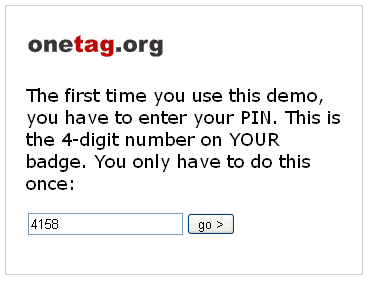
Delegates only had to do this once (I placed a cookie to keep the logged-in state) – once they had, and on all future taggings, they get redirected to a screen showing them details for the person they just tagged:
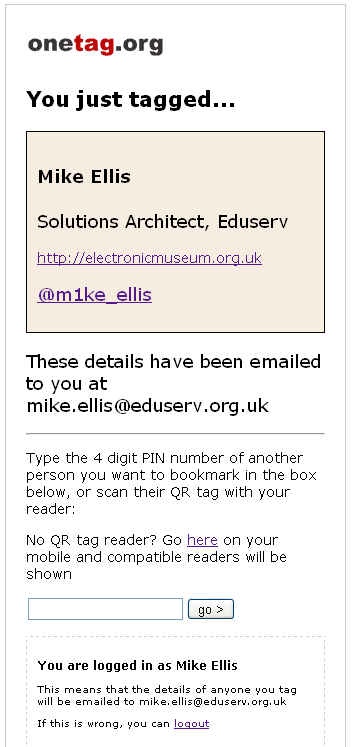
This is only so much use, especially given the name badge itself has all of this detail on it already, so I also built in the functionality behind the scenes to email the “taggees” details to the “tagger”, both as a plain email but also with an attached vCard. This therefore means that the person who did the tagging can easily add this contact to their address book without having to re-key any of the information. Here’s how the email looks in Outlook:
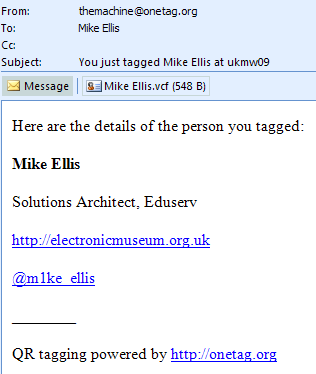
And that, basically, is that – 🙂
So did people use it? And if so, how?
Behind the scenes, I was grabbing some data each time anyone carried out a tagging. The data I intended to capture was: who did the tagging, who they tagged and when. As it happens, and annoyingly, my script failed on the “when” bit. I also realise that in hindsight I really should have captured the user agent for each tagging as well – then I would have some insight into what people used, most common devices, etc. With a fair amount more time (of which I currently have none!) I could probably marry up the server logs with device types, but for now I’ll leave that bit of information to one side.
The first bit of interesting information is this: there were 81 taggings during the day, which was actually much higher than I’d anticipated.
27 different people used the system (out of around 100 registered delegates)
On average, the people who did tag someone did it on average 3 times, although this figure is skewed upwards by one person who tagged 21 people! Here’s how the distribution looks:

Another view on this data shows that a fair number of people also tagged themselves, presumably to familiarise themselves with the software (that’s the visible diagonal line bottom left to top right):
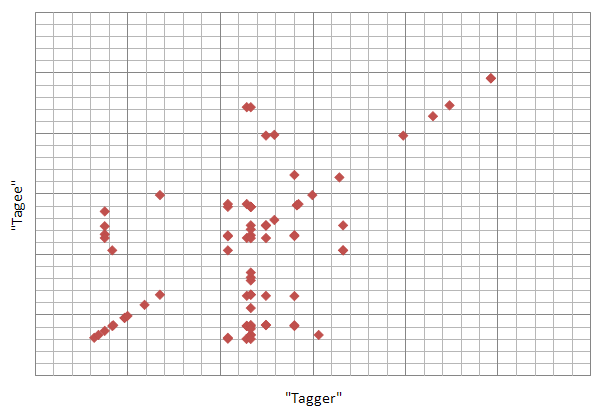
So what did we actually learn from this: first of all, total simplicity from a user perspective is – as always – absolutely key. Here, we had a willing audience who had been given a heads-up to expect to install the software, definitely would have been “geek skewed” in terms of internet-enabled devices and were willing to play; and although I was pleased that lots of people took part, the figures show that this is clearly far from being a “everyone does it” activity.
Secondly, the blocker – again, as always – wasn’t just the technology but the social issues that surrounded the technology. I saw lots of people tagging, but this wasn’t an “invisible” activity of the type that makes for seamless interaction. People had to stop other people, ask them to hold still, take a photo, wait for the software to catch up, try again when the barcode failed to read and so-on. However hard I tried to make the back-end seamless, QR software just isn’t good enough (yet) to deal with quick shots, moving targets, wobbling hands. In this particular instance (and this is actually the next stage of onetag that I’m going to look at), RFID or SMS based tagging would have been slicker.
Thirdly, although I see business cards as an issue, it isn’t necessarily a problem which is identified as such for everyone. Exchanging a business card is natural; scanning a badge isn’t. So for this to really work, the technology either needs to be invisible (I just wave my reader over your badge, no focussing or waiting or holding still..) OR the win needs to be much more tangible (a tagger gets more information about a tagee, or there is some kind of other incentive to make the connection, etc). Providing more information obviously has privacy issues, and also potentially usability issues; as the incentive becomes bigger, so – normally – would the complexity of both the system and the explanations underlying that system.
Overall, I was very pleased with how the system worked, and also delighted that so many people took the time to test it out – so thanks to you, whoever you were!
I’m going to be continuing to develop the various onetag systems, and am always up for hearing from you if you’d like me to put something together for your conference or event – just comment or email and I’ll get in touch.

I liked the idea of the QR codes at UKMW09. I’ve seen them before, but never really understood how to use them. Was great to see an innovative way to use them at conferences (would love to see more of that). Only problem I had is there wasn’t a QR code reader for my phone (I know SHOCKING). I think as phones develop, more people will be able to use this and in the future instead of handing out business cards you will use QR codes instead – so hey, it’s good for the enviroment too!
Shona – thanks for the positive feedback. I think the device ubiquity (or lack of) is often the primary issue with ideas like this; and certainly even once you’ve got a room full of people with the right device at the right time, it is the *invisibility* which determines how successfully technology really works.
I would like to know if there is a free one-tag service out ther for buiness cards, and also, If I have a QR code that will not scan, now do I rediscover the URL?
Mike,
This is an extremely interesting article. I am hosting a social media conference in November and would like to learn more about how you generated mass QR codes and printed them on name badges. Every other person at the conference will have a smart phone so I think that the system will be well received.
I look forward to hearing from you.
Kevin
Hi Kevin – thanks for getting in touch. I’ll drop you an email.
Mike,
Great read, great ideas… Would you mind contacting me so I can get a little more specific with you? I have a conference coming up early next year, and came across your article while doing some research. Not only did you touch on some aspects that I was thinking about doing, but you’ve put it into production (and then some). I would be curious to know how (if?) you’ve progressed wither further development and other odds-and-ends…
Looking forward to it!
— Matt